7 Tips to Prevent your Joomla Site From Being Hacked
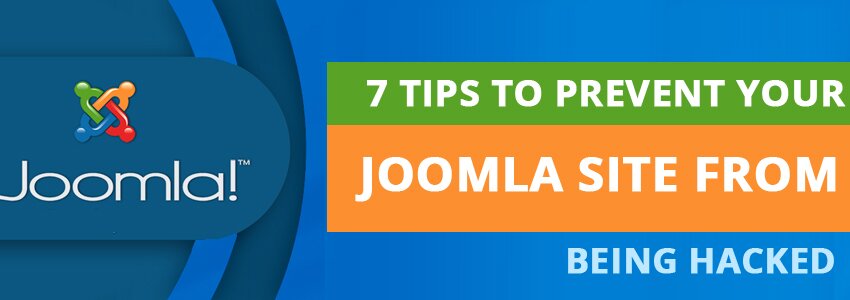 Joomla is a dynamic content management system that allows users to build technically-sophisticated websites. It is the second most popular CMS on the web at 2.6 %. Its wide range of tools, plugins, and advanced features enables people to develop beautiful and engaging sites with ease. However, the growing popularity of Joomla allowing hackers and spammers to find multiple ways to hack it. They target sites powered by Joomla because most of the Joomla site owners overlook the security of their sites.
Joomla is a dynamic content management system that allows users to build technically-sophisticated websites. It is the second most popular CMS on the web at 2.6 %. Its wide range of tools, plugins, and advanced features enables people to develop beautiful and engaging sites with ease. However, the growing popularity of Joomla allowing hackers and spammers to find multiple ways to hack it. They target sites powered by Joomla because most of the Joomla site owners overlook the security of their sites.
If you want to protect your site from hackers, you need to grasp some of the robust security tips. Strengthen the security of your Joomla site and take some concrete measures to prevent data theft and other malicious activities on your site. In this blog post, we will encounter seven tried and tested tips that will prevent your Joomla site from being hacked.
1. Change your Admin Username
Most of the site owners forget to change their default admin username, and this allows hackers to gain access to their site using default username. Thus, it becomes essential for site owners to swap their default admin username with a unique one. This will give a tough chance to hackers whenever they try to hack your site through admin panel.
You can change your default admin username by logging into your admin panel > click Site > User Manager > click the checkbox > Click the edit button on the User Manager Toolbar (on the top right). On the edit user page, you will need to remove the existing username from the username field.
I will recommend you to change your password as well. You can use a strong, unique, and difficult-to-crack password for your admin account. Use the combination of letters, numbers and special characters (a43b&%) if you want to enhance your site’s security. Once you are done with the changes, click Save on the toolbar.
2. Analyze your Directory Permissions
Directories on your server where Joomla is installed includes permissions that allow you to access and prevent others for accessing certain areas of your site. Unfortunately, some of the Joomla extensions create insecure directories, or there is a chance that you have accidentally edited the permissions on a directory yourself. Both the reasons could leave you in a difficult situation.
So, make sure that your directories remain safe and secure. Also, try to keep them away from the hackers. In fact, you can use a robust extension like Akeeba Admin tools that can analyze, check and correct all your directory permissions in minutes.
3. Tweak the Default Joomla Database Table Prefix
Joomla by default uses the ‘jom’ prefix while creating database tables. When you install Joomla, it will ask you about database table prefix- most of the users overlook this option. Here, you can use a reliable Joomla extension to instantly tweak the prefix just after the Joomla installation.
There is also a manual method to change the database tables prefix. For this, you need to search and click the ‘Database Table Prefix Editor’ button, which will automatically open the Prefix Editor for you. Here, you will see your existing database prefix, along with a suggesting one. You can override this specific suggestion with your own preferred one. For that, you need to click on the ‘Change my prefix’ button to instantly perform the changes. This can ensure the security of your Joomla site.
4. Protect your Admin Log in Page
If you want to log-in to your site’s admin panel, you need to add ‘/administrator’ at the end of the website URL address. This is a point where hackers try to gain access to your site – as they already know where to log in.
Well, there is a fantastic solution! You can hide your admin login page by moving it to another address on your site. This is the best way to protect your administrator log-in page. But for this particular task, you may need the guidance of a Joomla expert. You can hire a professional Joomla developer who can do all the heavy lifting for you.
5. Regularly Update your Joomla Site
As a Joomla site owner, you should always update your site with its new version on a regular basis. This can strengthen your site’s security.
Joomla rolls out its latest version on a frequent basis with an objective to address all the security issues and also introduces advanced features that can help you maintain your site’s security as well as performance. Using outdated Joomla version simply makes your site vulnerable to security threats. So, make sure that you upgrade your Joomla site with its latest version.
There are two ways of upgrading a Joomla site:
-
Manual Method
Under this, you need to access your admin area. Once you logged into your admin area, Joomla will automatically check for the most recent version at its official repository. You will be notified whenever there is the availability of the Joomla latest version.
Make sure that you create a backup of your existing site before upgrading your site. Use Akeeba Backup extension to automatically backup your website. Now, you can click on the “Update now” button.
Once clicked, you will be redirected to the Joomla update page where you will see the information regarding your existing Joomla version, along with the latest one, the update package URL and comprehensive installation method. Let the default settings do their work – you don’t need to make any changes by yourself. After that, click on “install the update” button, and a few moments later, your site will be upgraded to the latest version of Joomla.
-
Automatic Method
Here, you just need to install a reliable Joomla extension like SP Upgrade extension that can help you upgrade your Joomla site automatically.
After upgrading your Joomla site, cross-check all of your extensions, modules, template and other components. Also, delete the ones that you don’t want to use and update all the necessary one to their respective latest versions.
6. Use Third-Party Security Extensions
There are tons of third-party security extensions on the web market that can protect your site from hackers and other security threats. If you want to boost the security of your site, you can use the following extensions or any one of them:
It is one of the most promising Joomla extension that can help you protect your site from hacker attacks and other malicious activities. The extension offers some of the advanced features such as :
- Stops Brute Force Attacks
- Inserts Captcha on unsuccessful login attempts.
- IP blocking by single IP Address
- Provides backend password, and a lot more.
-
Admin Tools
Admin Tools is an incredible extension that can boost the security of your Joomla website in a matter of few minutes. It comes in two version commercial as well as non-commercial Admin Tools. The commercial or professional version offers you a ton of exciting features, including:
- Stops common exploits such as SQL injection, DFI, malicious user agent, XSS, etc.
- IP White listing for the admin panel
- Automatically blocks IP addresses of repeated offenders.
- Block extensions installations,
- URL redirectories and a lot more.
7. Delete Unused Files and Extensions
Unused extensions and files are one of the soft targets for hackers. They usually gain access to the site by finding a hole within these unused components. You can combat this situation by uninstalling these files from your site.
Conclusion
These are some of the best security tips that can help you enhance the security of your Joomla website, without making any tough call. You just need to follow these tactics to ensure that your site is not vulnerable to any security hack.


