Top 10+ Essential WordPress Tools To Use in Every Website
Over the time and again we come across the features of WordPress. It is so loaded with the features and plugins that you can get any desired output while developing a WordPress Website. Actually, this much feature richness makes it the best CMS of all times. It has become equally popular among the developers and the website owners.
WordPress has a long list of tools which help in the development of a website. Following are some of those tools which you will find really helpful:
1. Contact Form 7
Contact form 7 is one of the most used tools in WordPress. It is simple in use and provides a great flexibility to you. It is of great help when you want to create or manage multiple contact pages. You can easily avoid additional coding using this plugin.
2. Yoast SEO Plugin
It is among the top choices of developers for boosting the SEO. WordPress is already a very SEO friendly platform and Yoast SEO Plugin improves it further. It provides you the functionality of analyzing the page content in a real time.
3. Monster Widget
Testing the themes can be a tedious thing to do, but it is something that the developers cannot ignore. Monster Widget makes your testing efforts easy and enjoyable. It consolidates all the 13 core widgets into a single widget and makes your task easier.
4. Akismet
Akismet is one tool you will love to have while developing your WordPress website. It helps you in managing the comment spams. It makes sure that the search engine ranking of your website is not hampered by these spams. It works automatically to check all the comments and filter the spam.
5. Broken Link Checker
Broken link checker helps you to check the content of your website for broken links or missing images. It identifies the faulty links and notify you. It avoids the broken links to be followed by the search engines. Moreover, you can edit the links directly from the plugin page.
6. Relevanssi
It is a great search WordPress tool for you if you don’t really like the default WordPress search. You can replace the normal WordPress search by Relevanssi and upgrade your website. It provides the search results in order of their relevancy to the search. It comes with a lot of features which can help you in customizing the search option.
7. Tablepress
If you need to put too many tables in your posts or pages then table press is like a boon to you. Tablepress enables you to create feature rich tables without writing the extra lines of code. It provides an easy interface to edit the table data. It provides you with the freedom to put any kind of data in the table.
8. Jetpack
Jetpack is a free plugin that can use to manage your WordPress site. It is a must have tool for your website. It provides a range of features like giving the visitor stats and security. It protects your site from the hackers and blocks the unauthorized logins. It also helps in optimizing and speeding up of the images. So there are many things with a single plugin, what else you’ll dream of as a WordPress developer.
9. W3 Total Cache
It is one of the complete WordPress Performance optimization frameworks. It increases the server performance and reduces the download times. It provides proper caching of your site and provides with a transparent Content Delivery Network (CDN). Ultimately, it improves the user experience of your website.
10. Debug Bar
It is a must have plugin for the WordPress developers. It adds the debug menu to the admin bar showing useful information altogether. It inspects the CSS information and analyzes the Java script code. It proves to be a great time saver to for you.
11. VaultPress
It provides you the real-time backup and security for your WordPress site. It enables you to keep an updated backup of your website. It performs daily security scans and empowers you to fix the threats easily.
These are some effective WordPress tools which can be used while creating a website in WordPress. It will surely help you in uplifting your output as a developer. You can easily manage some of the daunting issues using them and concentrate better on the coding part.
Author Bio:
Kate is a WordPress Developer by profession and writer by hobby. She works for Wordsuccor Ltd., which is an expert in providing Custom WordPress Plugin Development Services to global clients. Connect with her on Google+, , and Twitter.



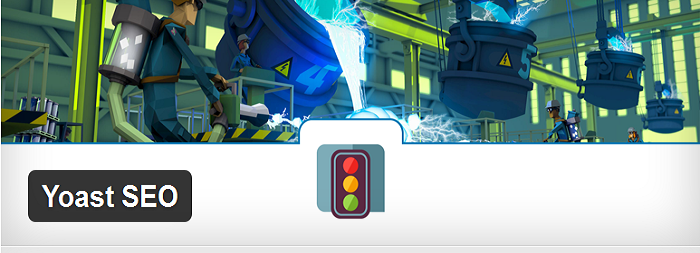
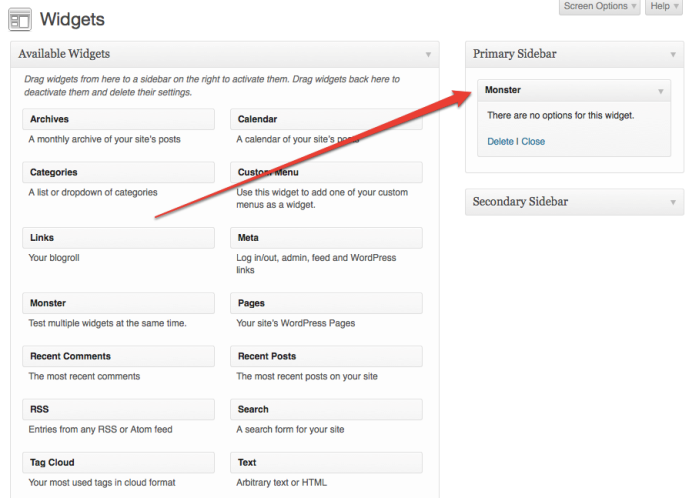


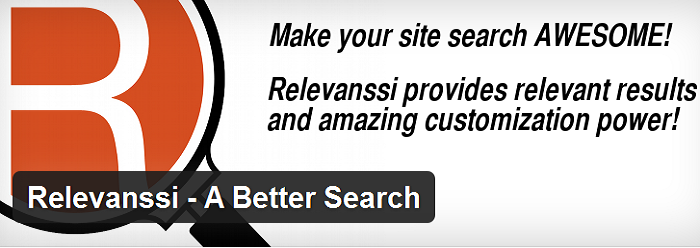




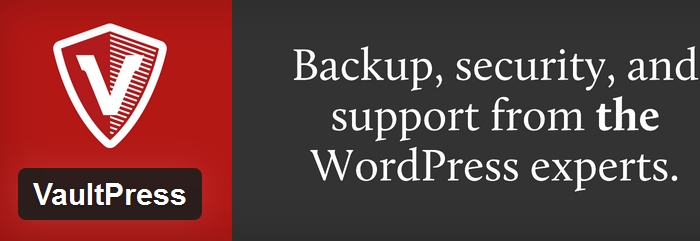



thank you for great post.
If you need a tool to create clean contact forms, I suggest you plugins. Actually I used it to make contact form for my site and I am very happy about it because it gives me a cosmetic web site. So I want to share with you.
goo.gl/gor9Ci